spinnaker探索实践
本博客所有文章采用的授权方式为 自由转载-非商用-非衍生-保持署名 ,转载请务必注明出处,谢谢。
devops-spinnaker
kind install k8s
https://kind.sigs.k8s.io/docs/user/configuration/
https://kind.sigs.k8s.io/docs/user/configuration/#kubeadm-config-patches
https://kind.sigs.k8s.io/docs/user/ingress/
ubuntu20 install kind
18 curl -Lo ./kind https://kind.sigs.k8s.io/dl/v0.17.0/kind-linux-amd64
19 ll
20 chmod +x ./kind
21 sudo mv ./kind /usr/local/bin/kind
-
install
ubuntu@ip-172-31-47-249:~$ sudo kind create cluster --name wsg-cluster Creating cluster "wsg-cluster" ... ✓ Ensuring node image (kindest/node:v1.25.3) 🖼 ✓ Preparing nodes 📦 ✓ Writing configuration 📜 ✓ Starting control-plane 🕹️ ✓ Installing CNI 🔌 ✓ Installing StorageClass 💾 Set kubectl context to "kind-wsg-cluster" You can now use your cluster with: kubectl cluster-info --context kind-wsg-cluster Have a question, bug, or feature request? Let us know! https://kind.sigs.k8s.io/#community 🙂 ubuntu@ip-172-31-47-249:~$ // use spec version ubuntu@ip-172-31-47-249:~/kind$ cat kind.yml kind: Cluster apiVersion: kind.x-k8s.io/v1alpha4 nodes: - role: control-plane image: kindest/node:v1.23.13@sha256:ef453bb7c79f0e3caba88d2067d4196f427794086a7d0df8df4f019d5e336b61-
check
ubuntu@ip-172-31-47-249:~$ sudo kubectl get nodes NAME STATUS ROLES AGE VERSION kind-control-plane Ready control-plane,master 11m v1.23.13 ubuntu@ip-172-31-47-249:~$ ubuntu@ip-172-31-47-249:~$ sudo kubectl get pod --all-namespaces NAMESPACE NAME READY STATUS RESTARTS AGE kube-system coredns-64897985d-5njq4 1/1 Running 0 11m kube-system coredns-64897985d-kpzrm 1/1 Running 0 11m kube-system etcd-kind-control-plane 1/1 Running 0 11m kube-system kindnet-cjjb4 1/1 Running 0 11m kube-system kube-apiserver-kind-control-plane 1/1 Running 0 11m kube-system kube-controller-manager-kind-control-plane 1/1 Running 0 11m kube-system kube-proxy-jn5bl 1/1 Running 0 11m kube-system kube-scheduler-kind-control-plane 1/1 Running 0 11m local-path-storage local-path-provisioner-58dc9cd8d9-xpffk 1/1 Running 0 11m ubuntu@ip-172-31-47-249:~$
-
-
delete cluster
ubuntu@ip-172-31-47-249:~/kind$ sudo kind delete cluster --name wsg-cluster Deleting cluster "wsg-cluster" ... ubuntu@ip-172-31-47-249:~/kind$ -
install kubectl
https://docs.aws.amazon.com/eks/latest/userguide/install-kubectl.html
-
install helm
curl https://raw.githubusercontent.com/helm/helm/main/scripts/get-helm-3 | bash //国内环境下载可能有问题
centos7 install kind
18 curl -Lo ./kind https://kind.sigs.k8s.io/dl/v0.17.0/kind-linux-amd64
19 ll
20 chmod +x ./kind
21 sudo mv ./kind /usr/local/bin/kind
install docker
install kubectl
install helm
-
check
[azureuser@shengguo1 kind]$ sudo kind create cluster --config kind.yml Creating cluster "kind" ... ✓ Ensuring node image (kindest/node:v1.23.13) 🖼 ✓ Preparing nodes 📦 ✓ Writing configuration 📜 ✓ Starting control-plane 🕹️ ✓ Installing CNI 🔌 ✓ Installing StorageClass 💾 Set kubectl context to "kind-kind" You can now use your cluster with: kubectl cluster-info --context kind-kind Have a nice day! 👋 -
kubectl get
[azureuser@shengguo1 kind]$ sudo kubectl get nodes NAME STATUS ROLES AGE VERSION kind-control-plane Ready control-plane,master 4m49s v1.23.13 -
helm check
[azureuser@shengguo1 kind]$ sudo cp /usr/local/bin/helm /usr/sbin/ [azureuser@shengguo1 kind]$ sudo helm list NAME NAMESPACE REVISION UPDATED STATUS CHART APP VERSION [azureuser@shengguo1 kind]$
deploy
-
create cluster
➜ spinnaker git:(main) ✗ kind create cluster --config=kind-cluster.yml Creating cluster "kind" ... ✓ Ensuring node image (kindest/node:v1.25.3) 🖼 ✓ Preparing nodes 📦 ✓ Writing configuration 📜 ✓ Starting control-plane 🕹️ ✓ Installing CNI 🔌 ✓ Installing StorageClass 💾 Set kubectl context to "kind-kind" You can now use your cluster with: kubectl cluster-info --context kind-kind //check ➜ spinnaker git:(main) ✗ kubectl cluster-info --context kind-kind Kubernetes control plane is running at https://127.0.0.1:57670 CoreDNS is running at https://127.0.0.1:57670/api/v1/namespaces/kube-system/services/kube-dns:dns/proxy To further debug and diagnose cluster problems, use 'kubectl cluster-info dump'. ➜ spinnaker git:(main) ✗ kubectl get nodes NAME STATUS ROLES AGE VERSION kind-control-plane Ready control-plane 5m54s v1.25.3 ➜ spinnaker git:(main) ✗
kind 常用命令
kind create cluster # Default cluster context name is `kind`.
...
kind create cluster --name kind-2
prepare spinnaker
k8s and ingress-controller
-
create ingress-controller
https://kind.sigs.k8s.io/docs/user/ingress/
kubectl apply -f https://raw.githubusercontent.com/kubernetes/ingress-nginx/main/deploy/static/provider/kind/deploy.yaml //check
jenkins
docker-registry
arkade
-
install arkade
curl -sLS https://get.arkade.dev >get-arkade.sh ➜ spinnaker git:(main) ✗ bash -x get-arkade.sh Creating alias 'ark' for 'arkade'. + /usr/local/bin/arkade version _ _ __ _ _ __| | ____ _ __| | ___ / _` | '__| |/ / _` |/ _` |/ _ \ | (_| | | | < (_| | (_| | __/ \__,_|_| |_|\_\__,_|\__,_|\___| Open Source Marketplace For Developer Tools Version: 0.8.52 Git Commit: 2e201a1a48bf273cc7cd61111159a96aa3f28215 🐳 arkade needs your support: https://github.com/sponsors/alexellis -
arkade install cert-manger
➜ spinnaker git:(main) ✗ ark install cert-manger Error: no such app: cert-manger, run "arkade install --help" for a list of apps ➜ spinnaker git:(main) ✗ arkade install cert-manager Using Kubeconfig: /Users/wsg/.kube/config Client: x86_64, Darwin 2022/12/20 12:08:53 User dir established as: /Users/wsg/.arkade/ "jetstack" has been added to your repositories Hang tight while we grab the latest from your chart repositories... ...Successfully got an update from the "jetstack" chart repository ...Successfully got an update from the "twuni" chart repository Update Complete. ⎈Happy Helming!⎈ VALUES values.yaml Command: /Users/wsg/.arkade/bin/helm [upgrade --install cert-manager jetstack/cert-manager --namespace cert-manager --values /var/folders/8t/sy8k6gbx7gq9jywkpzjwl76w0000gn/T/charts/cert-manager/values.yaml --set installCRDs=true] Release "cert-manager" does not exist. Installing it now. NAME: cert-manager LAST DEPLOYED: Tue Dec 20 12:08:57 2022 NAMESPACE: cert-manager STATUS: deployed REVISION: 1 TEST SUITE: None NOTES: cert-manager v1.10.1 has been deployed successfully! In order to begin issuing certificates, you will need to set up a ClusterIssuer or Issuer resource (for example, by creating a 'letsencrypt-staging' issuer). More information on the different types of issuers and how to configure them can be found in our documentation: https://cert-manager.io/docs/configuration/ For information on how to configure cert-manager to automatically provision Certificates for Ingress resources, take a look at the `ingress-shim` documentation: https://cert-manager.io/docs/usage/ingress/ ======================================================================= = cert-manager has been installed. = ======================================================================= # Get started with cert-manager here: # https://docs.cert-manager.io/en/latest/tutorials/acme/http-validation.html 🐳 arkade needs your support: https://github.com/sponsors/alexellis ➜ spinnaker git:(main) ✗ - arkade install docker-registry
-
install and output
➜ spinnaker git:(main) ✗ ark install docker-registry Using Kubeconfig: /Users/wsg/.kube/config Client: x86_64, Darwin 2022/12/20 11:54:05 User dir established as: /Users/wsg/.arkade/ Downloading: https://get.helm.sh/helm-v3.9.3-darwin-amd64.tar.gz /var/folders/8t/sy8k6gbx7gq9jywkpzjwl76w0000gn/T/helm-v3.9.3-darwin-amd64.tar.gz written. 2022/12/20 11:54:12 Extracted: /var/folders/8t/sy8k6gbx7gq9jywkpzjwl76w0000gn/T/helm 2022/12/20 11:54:12 Copying /var/folders/8t/sy8k6gbx7gq9jywkpzjwl76w0000gn/T/helm to /Users/wsg/.arkade/bin/helm Downloaded to: /Users/wsg/.arkade/bin/helm helm "twuni" has been added to your repositories Hang tight while we grab the latest from your chart repositories... ...Successfully got an update from the "twuni" chart repository Update Complete. ⎈Happy Helming!⎈ Node architecture: "amd64" Chart path: /var/folders/8t/sy8k6gbx7gq9jywkpzjwl76w0000gn/T/charts VALUES values.yaml Command: /Users/wsg/.arkade/bin/helm [upgrade --install docker-registry twuni/docker-registry --namespace default --values /var/folders/8t/sy8k6gbx7gq9jywkpzjwl76w0000gn/T/charts/docker-registry/values.yaml --set persistence.enabled=false --set secrets.htpasswd=admin:$2a$10$Ez7ZRNgwGqptcFDZAiFqK.POsgnAKNkljxpKo61RxTjd7JtIdx.rG ] Release "docker-registry" does not exist. Installing it now. NAME: docker-registry LAST DEPLOYED: Tue Dec 20 11:54:17 2022 NAMESPACE: default STATUS: deployed REVISION: 1 TEST SUITE: None NOTES: 1. Get the application URL by running these commands: export POD_NAME=$(kubectl get pods --namespace default -l "app=docker-registry,release=docker-registry" -o jsonpath="{.items[0].metadata.name}") echo "Visit http://127.0.0.1:8080 to use your application" kubectl -n default port-forward $POD_NAME 8080:5000 ======================================================================= = docker-registry has been installed. = ======================================================================= # Your docker-registry has been configured kubectl logs deploy/docker-registry export IP="192.168.0.11" # Set to WiFI/ethernet adapter export PASSWORD="" # See below kubectl port-forward svc/docker-registry --address 0.0.0.0 5000 & docker login $IP:5000 --username admin --password $PASSWORD docker tag alpine:3.11 $IP:5000/alpine:3.11 docker push $IP:5000/alpine:3.11 # This chart is community maintained. # Find out more at: # https://github.com/twuni/docker-registry.helm # https://github.com/distribution/distribution 🐳 arkade needs your support: https://github.com/sponsors/alexellis Registry credentials: admin 3B76uJdN05m5A2Xz63d3 export PASSWORD=3B76uJdN05m5A2Xz63d3 ➜ spinnaker git:(main) ✗ -
check pod
➜ spinnaker git:(main) ✗ kubectl get pod --all-namespaces NAMESPACE NAME READY STATUS RESTARTS AGE default docker-registry-58f5d6d647-lppzt 1/1 Running 0 72s ingress-nginx ingress-nginx-admission-create-5cx4b 0/1 Completed 0 16m ingress-nginx ingress-nginx-admission-patch-ffjsg 0/1 Completed 0 16m ingress-nginx ingress-nginx-controller-6bccc5966-hbct9 1/1 Running 0 16m kube-system coredns-565d847f94-49smj 1/1 Running 0 24m kube-system coredns-565d847f94-kc7qg 1/1 Running 0 24m kube-system etcd-kind-control-plane 1/1 Running 0 25m kube-system kindnet-4zlkg 1/1 Running 0 24m kube-system kube-apiserver-kind-control-plane 1/1 Running 0 25m kube-system kube-controller-manager-kind-control-plane 1/1 Running 0 25m kube-system kube-proxy-cnnfm 1/1 Running 0 24m kube-system kube-scheduler-kind-control-plane 1/1 Running 0 25m local-path-storage local-path-provisioner-684f458cdd-8t6v2 1/1 Running 0 24m ➜ spinnaker git:(main) ✗ -
self sign
export DOCKER_REGISTRY=docker.spinbook.local export DOCKER_EMAIL=docker@spinbook.local arkade install docker-registry-ingress --email $DOCKER_EMAIL --domain $DOCKER_REGISTRY-
output
➜ spinnaker git:(main) ✗ export DOCKER_REGISTRY=docker.spinbook.local export DOCKER_EMAIL=docker@spinbook.local arkade install docker-registry-ingress --email $DOCKER_EMAIL --domain $DOCKER_REGISTRY Using Kubeconfig: /Users/wsg/.kube/config ======================================================================= = Docker Registry Ingress and cert-manager Issuer have been installed = ======================================================================= # You will need to ensure that your domain points to your cluster and is # accessible through ports 80 and 443. # # This is used to validate your ownership of this domain by LetsEncrypt # and then you can use https with your installation. # Ingress to your domain has been installed for the Registry # to see the ingress record run kubectl get -n <installed-namespace> ingress docker-registry # Check the cert-manager logs with: kubectl logs -n cert-manager deploy/cert-manager # A cert-manager Issuer has been installed into the provided # namespace - to see the resource run kubectl describe -n <installed-namespace> Issuer letsencrypt-prod-registry # To check the status of your certificate you can run kubectl describe -n <installed-namespace> Certificate docker-registry # It may take a while to be issued by LetsEncrypt, in the meantime a # self-signed cert will be installed 🐳 arkade needs your support: https://github.com/sponsors/alexellis ➜ spinnaker git:(main) ✗
-
-
check ingress
➜ ~ kubectl get ingress --all-namespaces NAMESPACE NAME CLASS HOSTS ADDRESS PORTS AGE default docker-registry <none> docker.spinbook.local localhost 80, 443 11m ➜ ~ -
test docker login
➜ spinnaker git:(main) ✗ docker login docker.spinbook.local Username: admin Password: Login Succeeded ➜ spinnaker git:(main) ✗
-
check service change
-
berfore install cert-manager ,and
➜ spinnaker git:(main) ✗ kubectl get svc --all-namespaces NAMESPACE NAME TYPE CLUSTER-IP EXTERNAL-IP PORT(S) AGE default docker-registry ClusterIP 10.96.123.90 <none> 5000/TCP 4m25s default kubernetes ClusterIP 10.96.0.1 <none> 443/TCP 28m ingress-nginx ingress-nginx-controller NodePort 10.96.164.149 <none> 80:32666/TCP,443:32197/TCP 19m ingress-nginx ingress-nginx-controller-admission ClusterIP 10.96.29.115 <none> 443/TCP 19m kube-system kube-dns ClusterIP 10.96.0.10 <none> 53/UDP,53/TCP,9153/TCP 28m
install halyard
➜ spinnaker git:(main) ✗ docker run --name halyard \
-v ~/.hal:/home/spinnaker/.hal \
-v ~/.kind:/home/spinnaker/.kube \
-d --network kind \
gcr.io/spinnaker-marketplace/halyard:stable
Unable to find image 'gcr.io/spinnaker-marketplace/halyard:stable' locally
stable: Pulling from spinnaker-marketplace/halyard
9b794450f7b6: Pull complete
4604c29e94e4: Pull complete
681d52438c76: Pull complete
46616e4184c8: Pull complete
a977c2a1abca: Pull complete
9898a26465c7: Pull complete
af773600f4c1: Pull complete
098cf5eb8bd1: Pull complete
Digest: sha256:c948428fa99c76a45866dcd0b96d7e43c7e77ae893777570d6272e60553f92f3
Status: Downloaded newer image for gcr.io/spinnaker-marketplace/halyard:stable
d3ce75f858db53732f39e8518932536c29ee243ecb78a2268333625ec9cd29c1
➜ spinnaker git:(main) ✗ docker exec -it halyard bash
bash-5.0$
halyard config provider
hal config provider kubernetes enable
-
full output
bash-5.0$ hal config provider kubernetes enable + Get current deployment Success + Edit the kubernetes provider Success Validation in default: - WARNING You have not yet selected a version of Spinnaker to deploy. ? Options include: - 1.29.2 - 1.28.4 - 1.27.3 Validation in halconfig: - WARNING There is a newer version of Halyard available (1.54.0), please update when possible ? Run 'sudo apt-get update && sudo apt-get install spinnaker-halyard -y' to upgrade Validation in default.provider.kubernetes: - WARNING Provider kubernetes is enabled, but no accounts have been configured. + Successfully enabled kubernetes bash-5.0$
halyard add kubernetes account
bash-5.0$ CONTEXT=$(kubectl config current-context)
bash-5.0$ hal config provider kubernetes account add localk8s \
> --context=$CONTEXT
+ Get current deployment
Success
+ Add the localk8s account
Success
Validation in default:
- WARNING You have not yet selected a version of Spinnaker to
deploy.
? Options include:
- 1.29.2
- 1.28.4
- 1.27.3
Validation in halconfig:
- WARNING There is a newer version of Halyard available (1.54.0),
please update when possible
? Run 'sudo apt-get update && sudo apt-get install
spinnaker-halyard -y' to upgrade
+ Successfully added account localk8s for provider kubernetes.
bash-5.0$
choose spinnaker run env
bash-5.0$ hal config deploy edit \
> --account-name localk8s \
> --type distributed \
> --location spinnaker
+ Get current deployment
Success
+ Get the deployment environment
Success
+ Edit the deployment environment
Success
Validation in default:
- WARNING You have not yet selected a version of Spinnaker to
deploy.
? Options include:
- 1.29.2
- 1.28.4
- 1.27.3
Validation in halconfig:
- WARNING There is a newer version of Halyard available (1.54.0),
please update when possible
? Run 'sudo apt-get update && sudo apt-get install
spinnaker-halyard -y' to upgrade
+ Successfully updated your deployment environment.
bash-5.0$
bash-5.0$
choose persist storage(minio)
-
install minio
➜ ~ helm install --namespace minio --generate-name minio/minio NAME: minio-1671522366 LAST DEPLOYED: Tue Dec 20 15:46:06 2022 NAMESPACE: minio STATUS: deployed REVISION: 1 TEST SUITE: None NOTES: Minio can be accessed via port 9000 on the following DNS name from within your cluster: minio-1671522366.minio.svc.cluster.local To access Minio from localhost, run the below commands: 1. export POD_NAME=$(kubectl get pods --namespace minio -l "release=minio-1671522366" -o jsonpath="{.items[0].metadata.name}") 2. kubectl port-forward $POD_NAME 9000 --namespace minio Read more about port forwarding here: http://kubernetes.io/docs/user-guide/kubectl/kubectl_port-forward/ You can now access Minio server on http://localhost:9000. Follow the below steps to connect to Minio server with mc client: 1. Download the Minio mc client - https://docs.minio.io/docs/minio-client-quickstart-guide 2. Get the ACCESS_KEY=$(kubectl get secret minio-1671522366 -o jsonpath="{.data.accesskey}" | base64 --decode) and the SECRET_KEY=$(kubectl get secret minio-1671522366 -o jsonpath="{.data.secretkey}" | base64 --decode) 3. mc alias set minio-1671522366-local http://localhost:9000 "$ACCESS_KEY" "$SECRET_KEY" --api s3v4 4. mc ls minio-1671522366-local Alternately, you can use your browser or the Minio SDK to access the server - https://docs.minio.io/categories/17 -
check minio
➜ ~ kubectl get pod -n minio NAME READY STATUS RESTARTS AGE minio-1671522366-57988cd57-8pbtn 1/1 Running 0 13m ➜ ~ kubectl get secret NAME TYPE DATA AGE docker-registry-secret Opaque 4 4h9m docker-registry-sfnzw Opaque 1 3h54m letsencrypt-prod-issuer Opaque 1 3h51m sh.helm.release.v1.docker-registry.v1 helm.sh/release.v1 1 4h9m ➜ ~ kubectl get secret -n minio NAME TYPE DATA AGE minio-1671522366 Opaque 2 17m sh.helm.release.v1.minio-1671522366.v1 helm.sh/release.v1 1 17m ➜ ~get ak,sk
-
config s3
bash-5.0$ hal config storage s3 edit --endpoint http://minio-1671522366.minio.svc.cluster.local:9000 \ > --access-key-id 4H0GVTzaIS95gNDJqFuZ% \ > --secret-access-key CFTm39nsvjIYGqkwwhEWYsxXMRCspFP0LlNEJGaM% \ > --path-style-access true + Get current deployment Success + Get persistent store Success + Edit persistent store Success Validation in default.persistentStorage: - WARNING Your deployment will most likely fail until you configure and enable a persistent store. Validation in default: - WARNING You have not yet selected a version of Spinnaker to deploy. ? Options include: - 1.29.2 - 1.28.4 - 1.27.3 Validation in halconfig: - WARNING There is a newer version of Halyard available (1.54.0), please update when possible ? Run 'sudo apt-get update && sudo apt-get install spinnaker-halyard -y' to upgrade + Successfully edited persistent store "s3". bash-5.0$ -
set s3
bash-5.0$ hal config storage edit --type s3 + Get current deployment Success + Get persistent storage settings Success + Edit persistent storage settings Success Validation in halconfig: - WARNING There is a newer version of Halyard available (1.54.0), please update when possible ? Run 'sudo apt-get update && sudo apt-get install spinnaker-halyard -y' to upgrade + Successfully edited persistent storage. -
config front50
➜ profiles pwd /Users/wsg/.hal/default/profiles ➜ profiles cat front50-local.yml spinnaker.s3.versioning: false ➜ profiles
deploy
-
version list
bash-5.0$ helm version list bash: helm: command not found bash-5.0$ hal version list + Get current deployment Success + Get Spinnaker version Success + Get released versions Success + You are on version "", and the following are available: - 1.27.3 (v1.27.3): Changelog: https://spinnaker.io/changelogs/1.27.3-changelog/ Published: Thu Dec 08 23:44:08 GMT 2022 (Requires Halyard >= 1.45) - 1.28.4 (v1.28.4): Changelog: https://spinnaker.io/changelogs/1.28.4-changelog/ Published: Thu Dec 08 23:54:03 GMT 2022 (Requires Halyard >= 1.45) - 1.29.2 (v1.29.2): Changelog: https://spinnaker.io/changelogs/1.29.2-changelog/ Published: Fri Dec 09 00:03:26 GMT 2022 (Requires Halyard >= 1.45) -
choose version
bash-5.0$ hal config version edit --version 1.29.2 + Get current deployment Success + Edit Spinnaker version Success Validation in halconfig: - WARNING There is a newer version of Halyard available (1.54.0), please update when possible ? Run 'sudo apt-get update && sudo apt-get install spinnaker-halyard -y' to upgrade + Spinnaker has been configured to update/install version "1.29.2". Deploy this version of Spinnaker with `hal deploy apply`. bash-5.0$ -
deploy
bash-5.0$ hal deploy apply + Get current deployment Success + Prep deployment Success Validation in default.stats: - INFO Stats are currently ENABLED. Usage statistics are being collected. Thank you! These stats inform improvements to the product, and that helps the community. To disable, run `hal config stats disable`. To learn more about what and how stats data is used, please see https://www.spinnaker.io/community/stats. Validation in halconfig: - WARNING There is a newer version of Halyard available (1.54.0), please update when possible ? Run 'sudo apt-get update && sudo apt-get install spinnaker-halyard -y' to upgrade Validation in default.security: - WARNING Your UI or API domain does not have override base URLs set even though your Spinnaker deployment is a Distributed deployment on a remote cloud provider. As a result, you will need to open SSH tunnels against that deployment to access Spinnaker. ? We recommend that you instead configure an authentication mechanism (OAuth2, SAML2, or x509) to make it easier to access Spinnaker securely, and then register the intended Domain and IP addresses that your publicly facing services will be using. + Preparation complete... deploying Spinnaker + Get current deployment Success + Apply deployment Success + Deploy spin-redis Success + Deploy spin-clouddriver Success + Deploy spin-front50 Success + Deploy spin-orca Success + Deploy spin-deck Success + Deploy spin-echo Success + Deploy spin-gate Success + Deploy spin-rosco Success + Run `hal deploy connect` to connect to Spinnaker. bash-5.0$
效果
-
需要将 deck的9000端口,和gate的8084 端口同时 port-forwarding
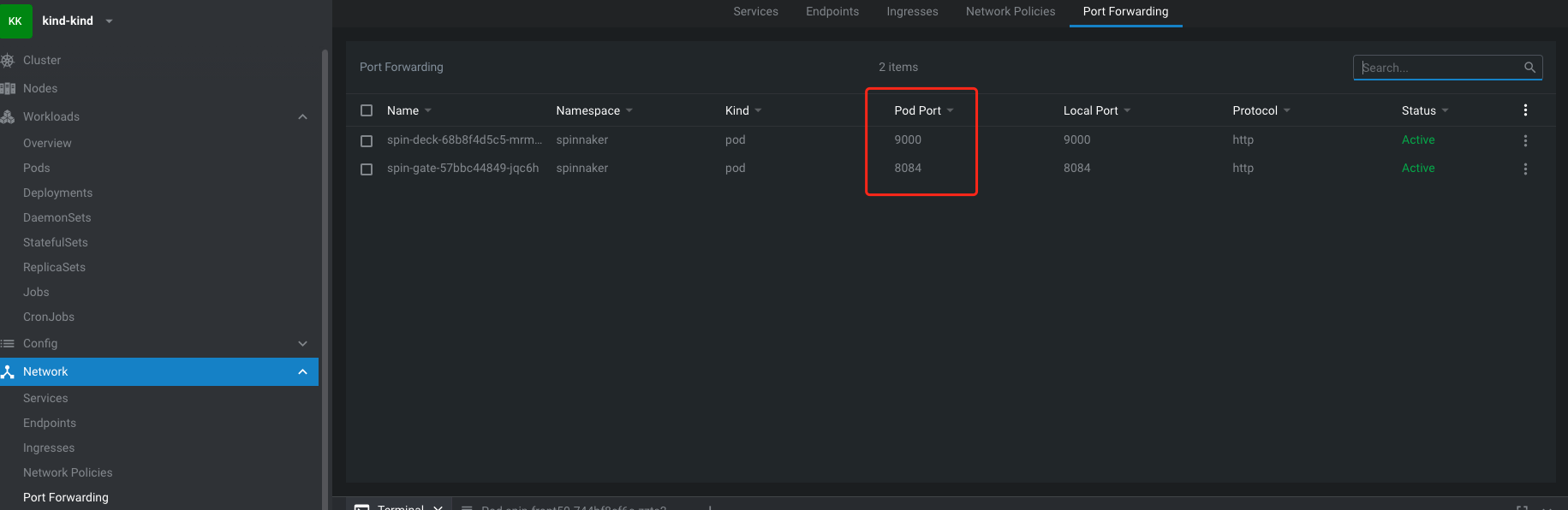
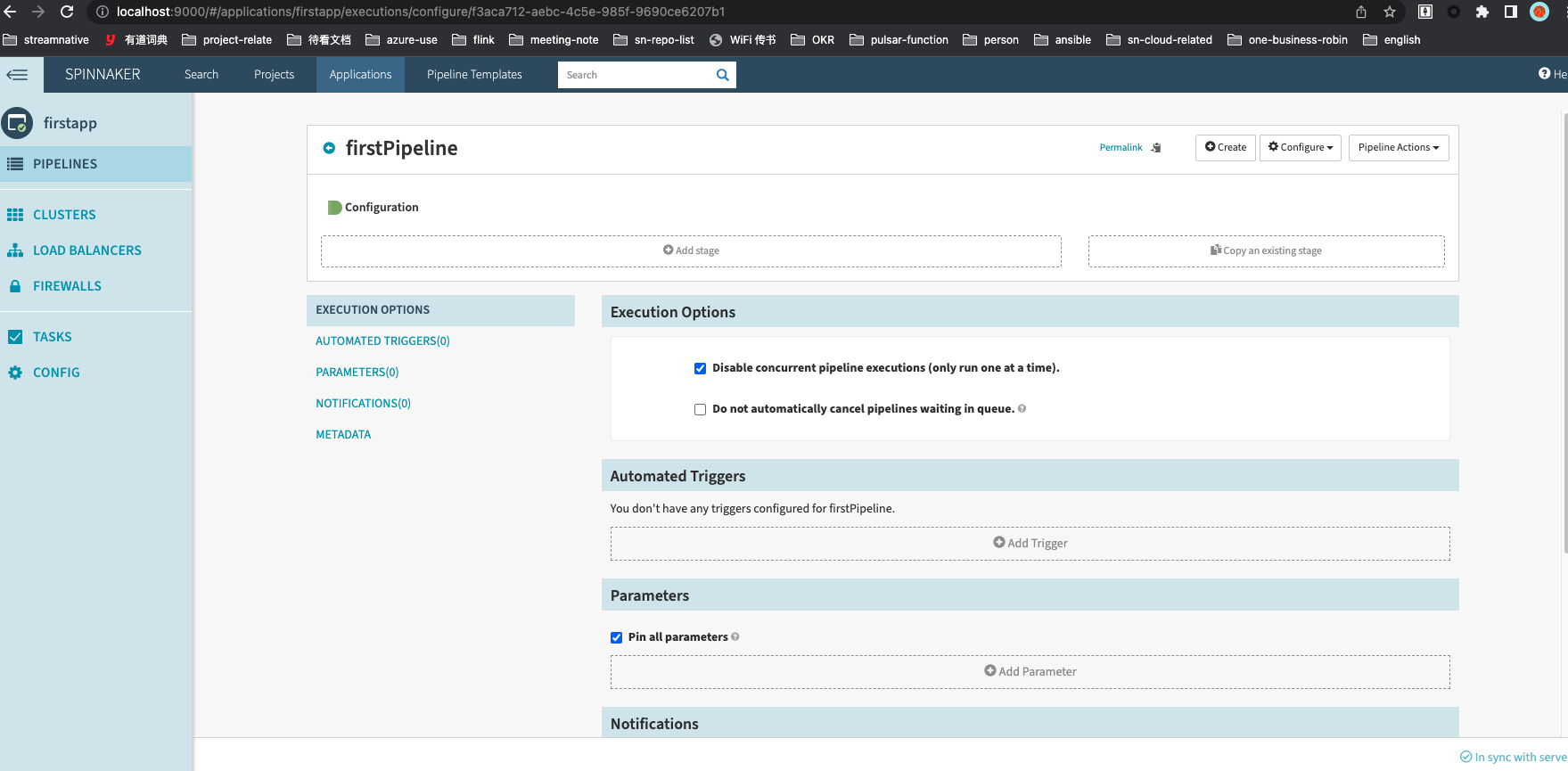
问题处理记录
front pod 报错
org.springframework.beans.factory.UnsatisfiedDependencyException: Error creating bean with name 'serviceAccountsController' defined in URL [jar:file:/opt/front50/lib/front50-web-2.27.1.jar!/com/netflix/spinnaker/front50/controllers/ServiceAccountsController.class]: Unsatisfied dependency expressed through constructor parameter 0; nested exception is org.springframework.beans.factory.UnsatisfiedDependencyException: Error creating bean with name 'serviceAccountsService' defined in URL [jar:file:/opt/front50/lib/front50-core-2.27.1.jar!/com/netflix/spinnaker/front50/ServiceAccountsService.class]: Unsatisfied dependency expressed through constructor parameter 0; nested exception is org.springframework.beans.factory.UnsatisfiedDependencyException: Error creating bean with name 'serviceAccountDAO' defined in class path resource [com/netflix/spinnaker/front50/config/CommonStorageServiceDAOConfig.class]: Unsatisfied dependency expressed through method 'serviceAccountDAO' parameter 0; nested exception is org.springframework.beans.factory.BeanCreationException: Error creating bean with name 's3StorageService' defined in class path resource [com/netflix/spinnaker/front50/config/S3Config.class]: Bean instantiation via factory method failed; nested exception is org.springframework.beans.BeanInstantiationException: Failed to instantiate [com.netflix.spinnaker.front50.model.S3StorageService]: Factory method 's3StorageService' threw exception; nested exception is com.amazonaws.services.s3.model.AmazonS3Exception: Forbidden (Service: Amazon S3; Status Code: 403; Error Code: 403 Forbidden; Request ID: 173279D50628A01A; S3 Extended Request ID: null; Proxy: null), S3 Extended Request ID: null
at org.springframework.beans.factory.support.ConstructorResolver.createArgumentArray(ConstructorResolver.java:799) ~[spring-beans-5.2.15.RELEASE.jar:5.2.15.RELEASE]
一行太长,
Failed to instantiate [com.netflix.spinnaker.front50.model.S3StorageService]: Factory method ‘s3StorageService’ threw exception; nested exception is com.amazonaws.services.s3.model.AmazonS3Exception: Forbidden (Service: Amazon S3; Status Code: 403; Error Code: 403 Forbidden; Request ID: 173279D50628A01A; S3 Extended Request ID: null; Proxy: null), S3 Extended Request ID: null at org.springframework.beans.factory.support.ConstructorResolver.createArgumentArray(ConstructorResolver.java:799) ~[spring-beans-5.2.15.RELEASE.jar:5.2.15.RELEASE]
resolved by
重新配置了 minio的 s3配置, 原来的ak,sk 末尾 多了%,
增加了配置,禁用version
然后 hal deploy apply