pulsar geo-replication原理和实践
本博客所有文章采用的授权方式为 自由转载-非商用-非衍生-保持署名 ,转载请务必注明出处,谢谢。
01 - Geo Replication
原理
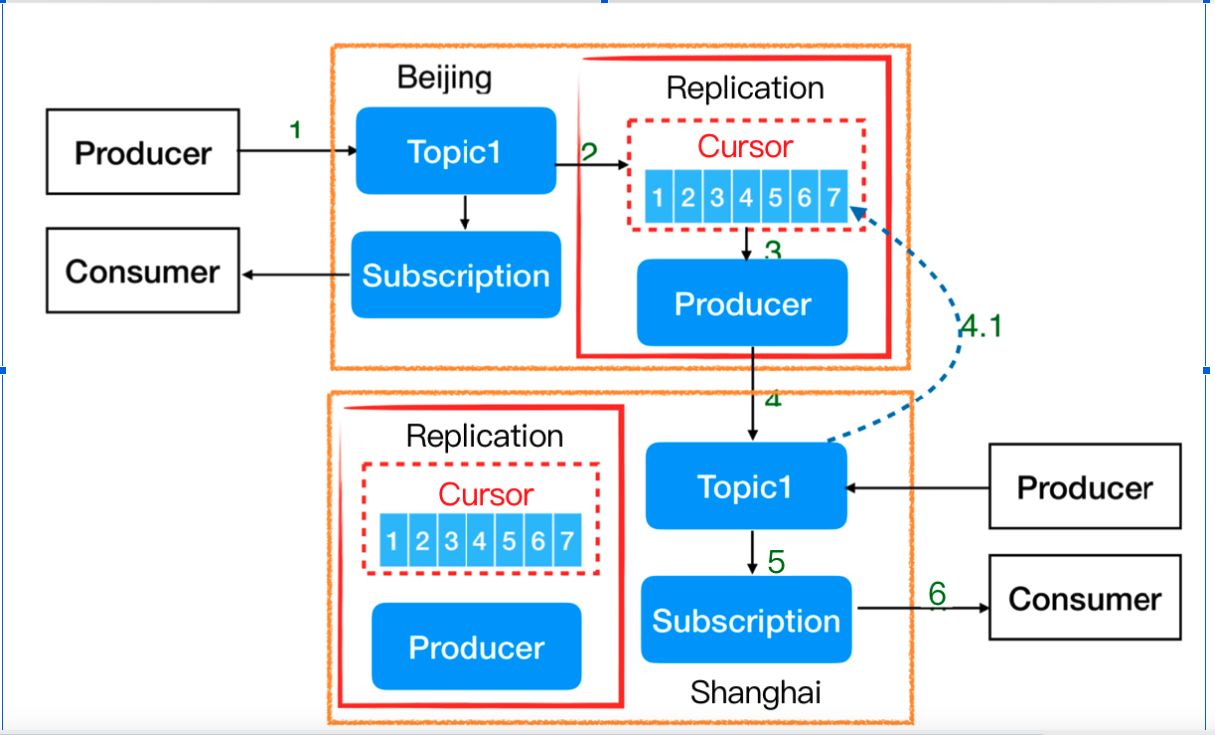
- topic中消息的同步
- topic的schema同步()
-
topic的订阅同步()
-
关于schema同步的说明
这个issue处理schema没有同步到对端集群问题,但是鹏辉在处理该问题发现了另一个潜在issue,所以推荐在2.10.1.6之后的版本使用(讨论的slack)
操作
基本配置
目前大部分环境都没有Global zk,这里的配置也都是在没有global zk的情况下,如果有配置会更简单
具体可以参考 slab文档
简单总结,配置过程主要分为3步:
- 2端集群分别创建对端的cluster信息
- 2端集群分别创建相同的tenant()
- 根据同步的业务需求(基于namespace级别同步或者topic级别同步)来配置相应的策略
需要注意的是namespace同步 和topic同步的优先级关系:
即namespace同步和topic同步不能共存,如果需要topic级别的同步,需要关闭namespace级别的同步。
单向同步配置
在基本配置的步骤里,只需要在集群1中配置2个cluster信息,在集群2中只配置本地cluster信息
以cluster1
双向同步配置
按照基本配置的方法,同步的模式就是双向同步
3集群 22 同步
在配置tenant和namespace增加一个cluster配置
[pulsar@shengguo2 current]$ bin/pulsar-admin tenants get geo-tenant
{
"adminRoles" : [ ],
"allowedClusters" : [ "cluster1", "cluster3", "cluster2" ]
}
[pulsar@shengguo2 current]$ bin/pulsar-admin namespaces get-clusters geo-tenant/geo-ns
cluster1
cluster3
cluster2
//topics stats上会可以看到有2个replication的信息
[pulsar@shengguo2 current]$ bin/pulsar-admin topics stats geo-tenant/geo-ns/cluster3-topic
...
"replication" : {
"cluster2" : {
"msgRateIn" : 0.0,
"msgThroughputIn" : 0.0,
"msgRateOut" : 0.0,
"msgThroughputOut" : 0.0,
"msgRateExpired" : 0.0,
"replicationBacklog" : 4163,
"connected" : false,
"replicationDelayInSeconds" : 0
},
"cluster3" : {
"msgRateIn" : 0.0,
"msgThroughputIn" : 0.0,
"msgRateOut" : 0.0,
"msgThroughputOut" : 0.0,
"msgRateExpired" : 0.0,
"replicationBacklog" : 4163,
"connected" : false,
"replicationDelayInSeconds" : 0
}
},
topics stats-internal上也会看到对应的cursor信息
[pulsar@shengguo2 current]$ bin/pulsar-admin topics stats-internal geo-tenant/geo-ns/cluster3-topic
{
"entriesAddedCounter" : 4163,
"numberOfEntries" : 4163,
"totalSize" : 4525688,
"currentLedgerEntries" : 4163,
"currentLedgerSize" : 4525688,
"lastLedgerCreatedTimestamp" : "2022-09-07T01:08:23.234Z",
"waitingCursorsCount" : 0,
"pendingAddEntriesCount" : 0,
"lastConfirmedEntry" : "348:4162",
"state" : "LedgerOpened",
"ledgers" : [ {
"ledgerId" : 348,
"entries" : 0,
"size" : 0,
"offloaded" : false,
"underReplicated" : false
} ],
"cursors" : {
"pulsar.repl.cluster2" : {
"markDeletePosition" : "348:-1",
"readPosition" : "348:0",
"waitingReadOp" : false,
"pendingReadOps" : 0,
"messagesConsumedCounter" : 0,
"cursorLedger" : 350,
"cursorLedgerLastEntry" : 0,
"individuallyDeletedMessages" : "[]",
"lastLedgerSwitchTimestamp" : "2022-09-07T01:08:23.26Z",
"state" : "Open",
"numberOfEntriesSinceFirstNotAckedMessage" : 1,
"totalNonContiguousDeletedMessagesRange" : 0,
"subscriptionHavePendingRead" : false,
"subscriptionHavePendingReplayRead" : false,
"properties" : { }
},
"pulsar.repl.cluster3" : {
"markDeletePosition" : "348:-1",
"readPosition" : "348:0",
"waitingReadOp" : false,
"pendingReadOps" : 0,
"messagesConsumedCounter" : 0,
"cursorLedger" : 349,
"cursorLedgerLastEntry" : 0,
"individuallyDeletedMessages" : "[]",
"lastLedgerSwitchTimestamp" : "2022-09-07T01:08:23.259Z",
"state" : "Open",
"numberOfEntriesSinceFirstNotAckedMessage" : 1,
"totalNonContiguousDeletedMessagesRange" : 0,
"subscriptionHavePendingRead" : false,
"subscriptionHavePendingReplayRead" : false,
"properties" : { }
}
},
检查同步状态
Topics stats-internal 输出
"pulsar.repl.htsc-pulsar-02" : {
"markDeletePosition" : "50416:-1",
"readPosition" : "50416:0",
"waitingReadOp" : true,
"pendingReadOps" : 0,
"messagesConsumedCounter" : 0,
"cursorLedger" : -1,
"cursorLedgerLastEntry" : -1,
"individuallyDeletedMessages" : "[]",
"lastLedgerSwitchTimestamp" : "2022-05-11T14:08:10.844+08:00",
"state" : "NoLedger",
"numberOfEntriesSinceFirstNotAckedMessage" : 1,
"totalNonContiguousDeletedMessagesRange" : 0,
"subscriptionHavePendingRead" : false,
"subscriptionHavePendingReplayRead" : false,
"properties" : { }
--- peer cluster
"pulsar.repl.htsc-pulsar-01" : {
"markDeletePosition" : "131118:-1",
"readPosition" : "131118:0",
"waitingReadOp" : true,
"pendingReadOps" : 0,
"messagesConsumedCounter" : 0,
"cursorLedger" : 131119,
"cursorLedgerLastEntry" : 0,
"individuallyDeletedMessages" : "[]",
"lastLedgerSwitchTimestamp" : "2022-05-06T22:45:29.443+08:00",
"state" : "Open",
"numberOfEntriesSinceFirstNotAckedMessage" : 1,
"totalNonContiguousDeletedMessagesRange" : 0,
"subscriptionHavePendingRead" : false,
"subscriptionHavePendingReplayRead" : false,
"properties" : { }
}
分区topic的同步状态
需要加–per-partition的选项,才能看到同步的对端集群信息(需要注意分区topic和非分区topic的差异)
[pulsar@shengguo3 current]$ bin/pulsar-admin topics partitioned-stats geo-tenant/geo-ns/pt5 --per-partition
"persistent://geo-tenant/geo-ns/pt5-partition-3" : {
"msgRateIn" : 0.0,
"msgThroughputIn" : 0.0,
"msgRateOut" : 0.0,
"msgThroughputOut" : 0.0,
"bytesInCounter" : 0,
"msgInCounter" : 0,
"bytesOutCounter" : 0,
"msgOutCounter" : 0,
"averageMsgSize" : 0.0,
"msgChunkPublished" : false,
"storageSize" : 0,
"backlogSize" : 0,
"publishRateLimitedTimes" : 0,
"earliestMsgPublishTimeInBacklogs" : 0,
"offloadedStorageSize" : 0,
"lastOffloadLedgerId" : 0,
"lastOffloadSuccessTimeStamp" : 0,
"lastOffloadFailureTimeStamp" : 0,
"publishers" : [ ],
"waitingPublishers" : 0,
"subscriptions" : { },
"replication" : {
"cluster1" : {
"msgRateIn" : 0.0,
"msgThroughputIn" : 0.0,
"msgRateOut" : 0.0,
"msgThroughputOut" : 0.0,
"msgRateExpired" : 0.0,
"replicationBacklog" : 0,
"connected" : true,
"replicationDelayInSeconds" : 0,
"inboundConnection" : "/172.24.0.5:46512",
"inboundConnectedSince" : "2022-09-02T07:23:07.215828Z",
"outboundConnection" : "[id: 0x2f0738e3, L:/172.24.0.6:57162 - R:172.24.0.5/172.24.0.5:6650]",
"outboundConnectedSince" : "2022-09-02T07:23:07.148868Z"
}
如果不加该选项,只能看到 replication字段里面如下信息:
[pulsar@shengguo3 current]$ bin/pulsar-admin topics partitioned-stats geo-tenant/geo-ns/pt5 { "msgRateIn" : 0.0, "msgThroughputIn" : 0.0, "msgRateOut" : 0.0, "msgThroughputOut" : 0.0, "bytesInCounter" : 0, "msgInCounter" : 0, "bytesOutCounter" : 0, "msgOutCounter" : 0, "averageMsgSize" : 0.0, "msgChunkPublished" : false, "storageSize" : 0, "backlogSize" : 0, "publishRateLimitedTimes" : 0, "earliestMsgPublishTimeInBacklogs" : 0, "offloadedStorageSize" : 0, "lastOffloadLedgerId" : 0, "lastOffloadSuccessTimeStamp" : 0, "lastOffloadFailureTimeStamp" : 0, "publishers" : [ ], "waitingPublishers" : 0, "subscriptions" : { }, "replication" : { "cluster1" : { "msgRateIn" : 0.0, "msgThroughputIn" : 0.0, "msgRateOut" : 0.0, "msgThroughputOut" : 0.0, "msgRateExpired" : 0.0, "replicationBacklog" : 0, "connected" : false, "replicationDelayInSeconds" : 0 } }, "nonContiguousDeletedMessagesRanges" : 0, "nonContiguousDeletedMessagesRangesSerializedSize" : 0, "compaction" : { "lastCompactionRemovedEventCount" : 0, "lastCompactionSucceedTimestamp" : 0, "lastCompactionFailedTimestamp" : 0, "lastCompactionDurationTimeInMills" : 0 }, "metadata" : { "partitions" : 5 }, "partitions" : { } }
查看topic上消息同步的速率统计
[pulsar@shengguo3 current]$ bin/pulsar-admin topics partitioned-stats geo-tenant/geo-ns/pt5
....
"replication" : {
"cluster1" : {
"msgRateIn" : 100.0002801442639,
"msgThroughputIn" : 108700.30451681487,
"msgRateOut" : 0.0,
"msgThroughputOut" : 0.0,
"msgRateExpired" : 0.0,
"replicationBacklog" : 0,
"connected" : false,
"replicationDelayInSeconds" : 0
}
},
检查同步配置
因为不同级别查看同步配置的关键字不一样,记录下以免混淆
检查tenant的配置
[pulsar@shengguo2 current]$ bin/pulsar-admin tenants get geo-tenant
{
"adminRoles" : [ ],
"allowedClusters" : [ "cluster1", "cluster2" ]
}
检查namespace的配置
[pulsar@shengguo2 current]$ bin/pulsar-admin namespaces get-clusters geo-tenant/geo-ns
cluster1
cluster2
[pulsar@shengguo2 current]$
如果namespace没有配置远端集群,输出如下,只能看到一个cluster信息:
[pulsar@shengguo2 current]$ bin/pulsar-admin namespaces get-clusters public/default
cluster1
还可以通过namespaces policies的输出判断同步的配置,如下:
[pulsar@shengguo2 current]$ bin/pulsar-admin namespaces policies geo-tenant/geo-ns { "auth_policies" : { "namespace_auth" : { }, "destination_auth" : { }, "subscription_auth_roles" : { } }, "replication_clusters" : [ "cluster1", "cluster2" ],
检查topic的配置
[pulsar@shengguo2 current]$ bin/pulsar-admin topics get-replication-clusters geo-tenant/geo-ns/pt4
null
修改tenant中的allowed-clusters
[pulsar@shengguo1 current]$ bin/pulsar-admin tenants get geo-tenant-direction
{
"adminRoles" : [ ],
"allowedClusters" : [ "test-cluster", "Cluster7" ]
}
//geo-tenant-direction 的allowedClusters 中配置了2个,现在需要删除Cluster7, 命令如下:
[pulsar@shengguo1 current]$ bin/pulsar-admin tenants update geo-tenant-direction --allowed-clusters test-cluster
[pulsar@shengguo1 current]$
//检查是否生效
[pulsar@shengguo1 current]$ bin/pulsar-admin tenants get geo-tenant-direction
{
"adminRoles" : [ ],
"allowedClusters" : [ "test-cluster" ]
}
cluster信息删除
配置过程中,如果不小心cluster信息写错,可以直接删掉cluster
[pulsar@shengguo1 current]$ bin/pulsar-admin clusters get Cluster7
{
"serviceUrl" : "http://10.2.0.7:8080",
"brokerServiceUrl" : "pulsar://10.2.0.7:6650",
"brokerClientTlsEnabled" : false,
"tlsAllowInsecureConnection" : false,
"brokerClientTlsEnabledWithKeyStore" : false,
"brokerClientTlsTrustStoreType" : "JKS"
}
[pulsar@shengguo1 current]$ bin/pulsar-admin clusters delete Cluster7
关闭同步配置
这里以关闭 namespace的 同步为例(在源端进行操作)
[pulsar@shengguo2 current]$ bin/pulsar-admin namespaces get-clusters geo-tenant/geo-ns
cluster1
cluster2
//需要停止同步到cluster2,命令如下:
[pulsar@shengguo2 current]$ bin/pulsar-admin namespaces set-clusters -c cluster1 geo-tenant/geo-ns
//检查是否生效
[pulsar@shengguo2 current]$ bin/pulsar-admin namespaces get-clusters geo-tenant/geo-ns
cluster1
[pulsar@shengguo2 current]$
注意: 关闭同步后,从 topics的stats里面看似乎 还存在和远端集群的连接信息(如下),但是此时 消息已经不会同步了
[pulsar@shengguo3 current]$ bin/pulsar-admin topics partitioned-stats geo-tenant/geo-ns/pt5 --per-partition
...
"persistent://geo-tenant/geo-ns/pt5-partition-4" : {
"msgRateIn" : 0.0,
"msgThroughputIn" : 0.0,
"msgRateOut" : 0.0,
"msgThroughputOut" : 0.0,
"bytesInCounter" : 7324909,
"msgInCounter" : 6739,
"bytesOutCounter" : 0,
"msgOutCounter" : 0,
"averageMsgSize" : 0.0,
"msgChunkPublished" : false,
"storageSize" : 7384340,
"backlogSize" : 0,
"publishRateLimitedTimes" : 0,
"earliestMsgPublishTimeInBacklogs" : 0,
"offloadedStorageSize" : 0,
"lastOffloadLedgerId" : 0,
"lastOffloadSuccessTimeStamp" : 0,
"lastOffloadFailureTimeStamp" : 0,
"publishers" : [ ],
"waitingPublishers" : 0,
"subscriptions" : { },
"replication" : {
"cluster1" : {
"msgRateIn" : 0.0,
"msgThroughputIn" : 0.0,
"msgRateOut" : 0.0,
"msgThroughputOut" : 0.0,
"msgRateExpired" : 0.0,
"replicationBacklog" : 0,
"connected" : true,
"replicationDelayInSeconds" : 0,
"outboundConnection" : "[id: 0x2f0738e3, L:/172.24.0.6:57162 - R:172.24.0.5/172.24.0.5:6650]",
"outboundConnectedSince" : "2022-09-02T07:23:06.738923Z"
}
geo-replication 限速
总结
- 可以基于namespace和topic级别来限速,topic级别的优先级高于namespces级别 (即如果同时设置了namespace和topic的限速,最终会按topic的设置来执行)
- topic级别的限速会应用到该topic下的所有分区(比如给topicA设置了5MB限速,假如topicA下面有3个分区,则每个分区的限速为5MB,所以最终该topic的速度可能会达到15MB)
- namespaces级别的限速会应用到该namespace下面的所有分区topic(比如 namespace 设置限流1M,如果ns下有个 2分区的topic,最终限流结果为2M; 如果有3分区topic,最终结果为3M)
- 当前不管配置namespace,还是topic的限速额度,实际生效的都是分区topic的限速额度。
namespace 级别限速配置
// 设置30Mb的限速,可以以tps和带宽的维度设置
[root@168-64-5-166 apache-pulsar-2.8.2.4]# bin/pulsar-admin namespaces set-replicator-dispatch-rate --byte-dispatch-rate 3145728 rtdc-tenant/rdtc-xtrader-namespace
//check
[root@168-64-5-166 apache-pulsar-2.8.2.4]# bin/pulsar-admin namespaces get-replicator-dispatch-rate rtdc-tenant/rdtc-xtrader-namespace
{
"dispatchThrottlingRateInMsg" : -1,
"dispatchThrottlingRateInByte" : 3145728,
"relativeToPublishRate" : false,
"ratePeriodInSecond" : 1
}
//删除限速
bin/pulsar-admin namespaces remove-replicator-dispatch-rate rtdc-tenant/rdtc-xtrader-namespace
topic级别限速配置
配置方法同上,只是将namespaces 更改为topics,如下
bin/pulsar-admin topics get-replicator-dispatch-rate geo-wsg/geo-ns/pt
限流检查的时间精度
默认是1s,设置0.3 就会不合法
--- dispatch-rate-period default 1s
[pulsar@168-64-26-100 current]$ bin/pulsar-admin namespaces set-replicator-dispatch-rate --byte-dispatch-rate 1048576 --dispatch-rate-period 0.3 geo-wsg/geo-ns
"--dispatch-rate-period": couldn't convert "0.3" to an integer
限流dashboard
增加了带宽的panel
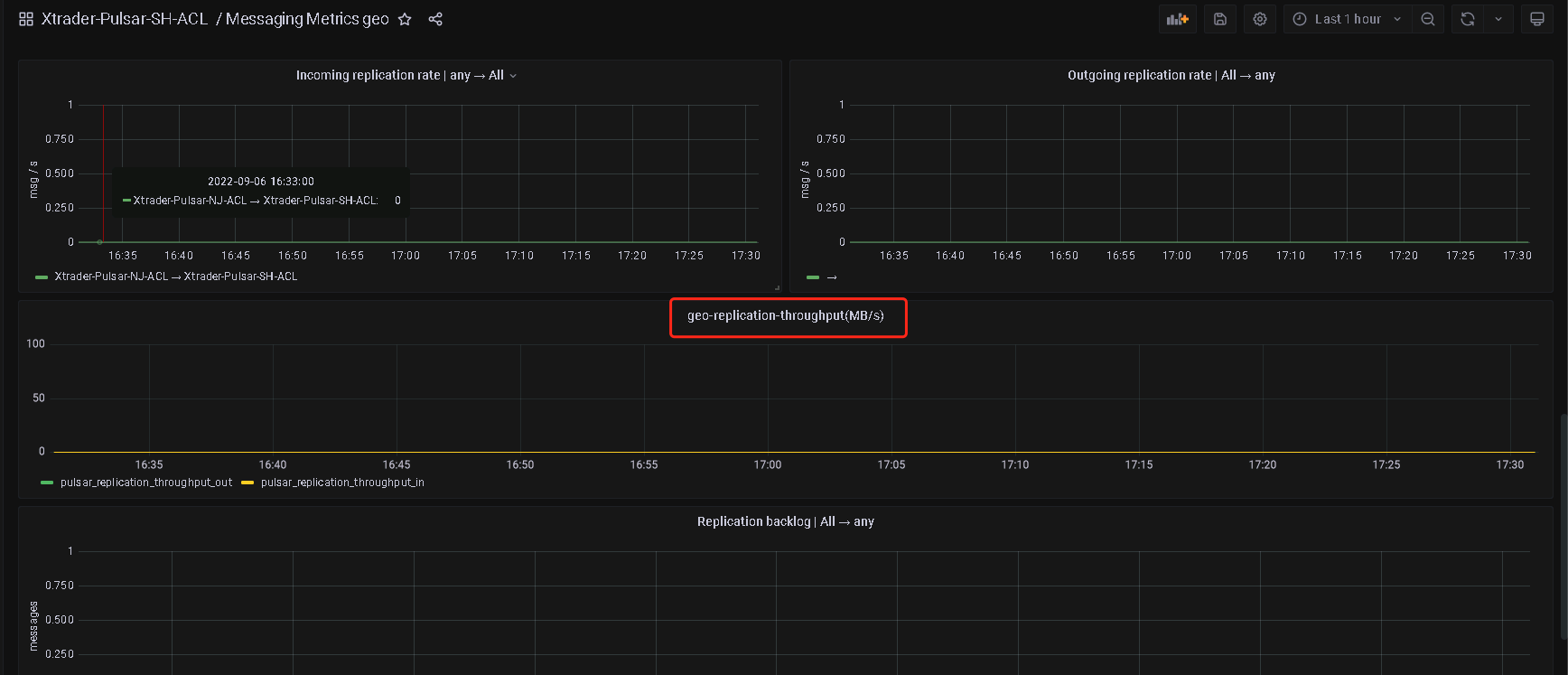
如果需要使用,可以直接import下面的dashboard
Messaging Metrics-with-geo-throught-1661607815948.json
常见问题处理
配置geo后,对端broker的ip有过调整,如何处理?
可以删除旧的cluster,然后创建一个新的cluster(参考上面的cluster信息删除)
配置geo后,想删掉某个cluster里的某个topic?
直接删除会报错,因为topic上还存在同步(replication)的cursor引用,可以先将同步停止(参考上面关闭同步),再做删除topic的操作
下一步待解决问题
订阅的同步(因为每个集群的message id是不一样的,)分布式snapshot的原理
双活需要涉及到订阅的同步,(订阅的同步是无法避免重复消息的情况,,)